Safety Note: I believe this process is completely safe to host your nodes at, or I would not do this myself. At no point did the process ask for private keys or pass phrases. They only ask for your wallet address of the 2000 coins to prove the collateral is valid. Once your Masternode is setup this is public info anyway, at worst case they maybe able to Ddos your Masternode IP address or use the information to look at your stats. With only this info it is impossible to stop or start you node or withdraw any coins, this is all done from the Cold Wallet that you control locally.
POSMN.com – Masternodes Hosting, Rankings, Stats & Charts
Here at Home-Mining we current run 6 Monkey Coin Master Nodes on locally hosted servers but I thought I would try out their own hosted platform with some Monkey Coin I am currently staking.
First we need to create a new wallet address just like locally hosted master nodes and send our 2000 coins to it. I would recommend sticking to the 20+ confirmations before proceeding further

While we are waiting for the confirmations I will send over the payment for the Hosting, I will be paying in Monkey Coin as well for 10 Tokens to last me 10 Months, 1 token per month.
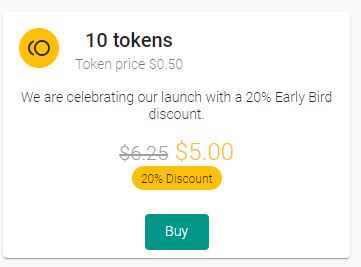
Then select how to pay, and of course we select Monkey at 84 Coins for 5 Tokens
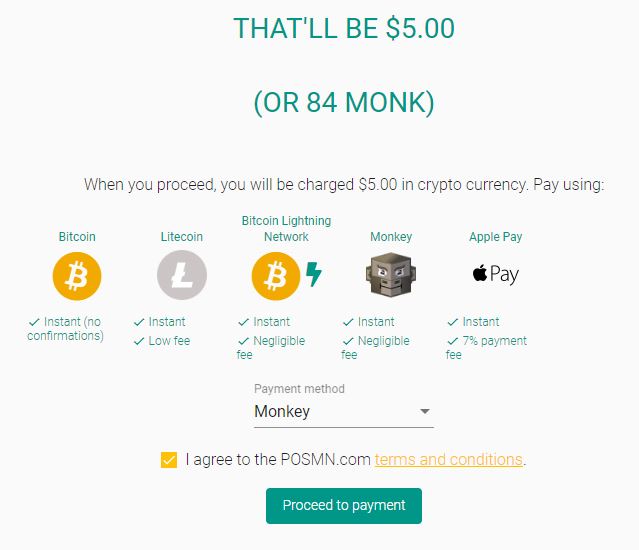
We are now asked to send 88 Monk to a new address for payment. This is due to the real time pricing algorithm that has updated the price since I took the first screen shot, if you complete this faster then the price will be closer to the original quoted price.
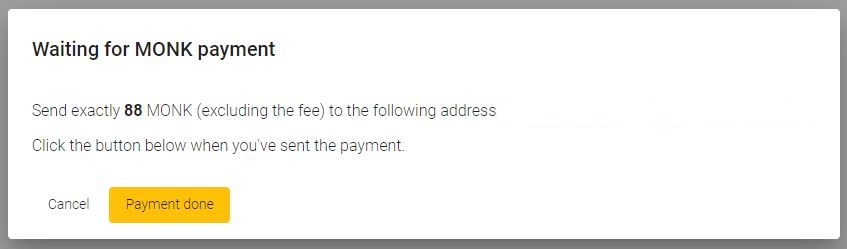
Once I had 2 confirmation I clicked “Payment Done” and received a dancing Zebra GIF. I guess they couldn’t find a Dancing Monkey
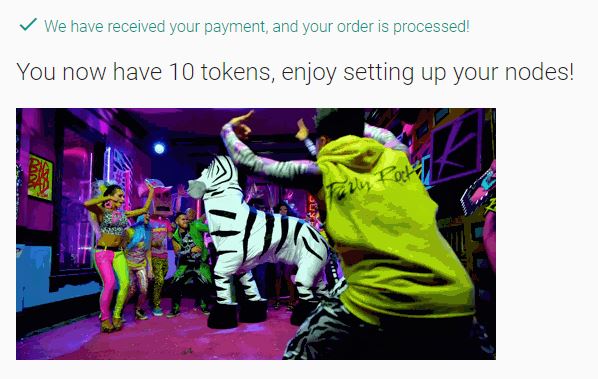
Checking back to my new Masternode wallet address I have 23 confirms and we are good to Add the new node

On the PoSMN dashboard we select the “Add Node” tab. Select Monkey project as our coin to host and add the Collateral Address with the 2000 coins in it. Once the PoSMN system check the collateral address and you have sufficient balance to host the node we get the green “Add masternode” button
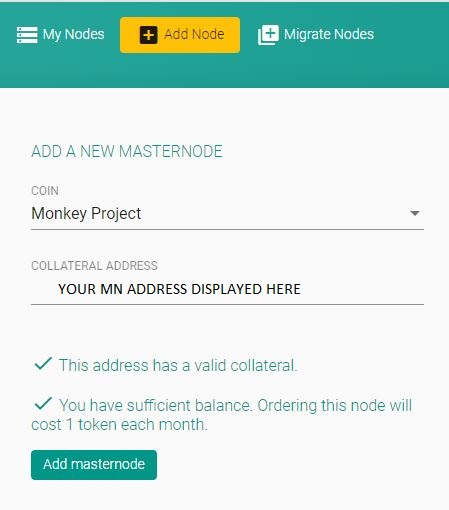
This process took a few minuets and at one point I wondered if Chrome had crashed, but just hang in there and we get a confirmation we are add. It also gives you the node code to add to Masternode.conf
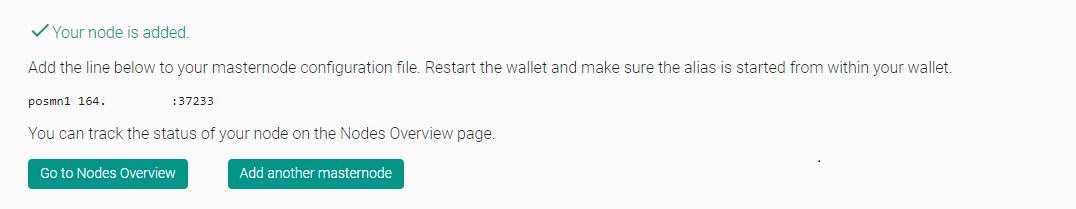
Add the line to your local wallet masternode.conf in the normal way and restart the wallet. Start the node and boom, setup of hosted Monkey masternode in less than 30mins. Activation of a new Monkey node is around 2-3 Hours, but sometimes you may have to do a second start if the first one is not successful
If a 3rd start is required check all your settings for errors, even spaces in the masternode.conf can create issues.